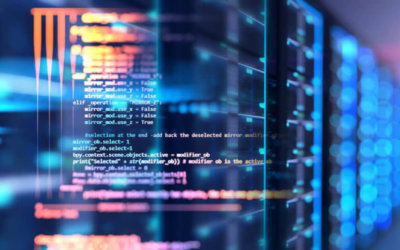Overview
COURSE DESCRIPTION – Self Paced Video based tutorials
Never worked with a database before? In this course, we go over the most important features of working with SQL Server 2019, providing brand-new users with a first look at how the server operates. We introduce the main working environment, SQL Server Management Studio, and walks you through how to create tables, define relationships, and write and run queries with Transact-SQL commands. Upon wrapping up this course, you’ll know everything you need to accomplish to create your first database. Start watching to quickly get up and running with this professional-grade database management system.
Audience
This course is for just about anyone responsible for the performance of the system. Database administrators, certainly, are targeted because they’re responsible for setting up the systems, creating the infrastructure, and monitoring it over time. Developers are too, because who else is going to generate all the well-formed and highly performant T-SQL code Database developers, more than anyone, are the target audience, if only because that’s what I do for work. Anyone who has the capability to write T-SQL, design tables, implement indexes, or manipulate server settings on the SQL Server system is going to need this course/tutorial to one degree or another. Therefore
Who should take up this MS SQL certification training course?
- Software Developers and IT Professionals
- SQL and Database Administrators
- Project Managers
- Business Analysts and Managers
- Business Intelligence Professionals
- Big Data and Hadoop Professionals
- Those aspiring for a career in SQL Development
Prerequisites
There are no specific prerequisites for taking up this SQL course. A basic knowledge of relational DBMS can be helpful for knowing all about MS SQL Server.
After completing the course successfully you will be able to download and save the certificate or print it.
Topics include:
-
- What is SQL Server?
- Configuring the server
- Creating a new database and data tables
- Joining tables with keys
- Creating a SELECT statement
- Writing an UPDATE statement
- Adding data with the INSERT statement
Course Features
- Lectures 20
- Quizzes 0
- Duration 1h 35m
- Skill level All levels
- Language English
- Students 500
- Certificate No
- Assessments Yes