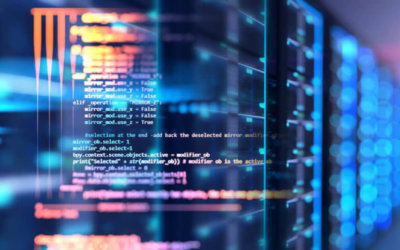Overview
COURSE DESCRIPTION
In this tutorial section you will learn SQL Server is available in various editions features and download. Hardware and Software Requirements for Installing SQL Server. The topic lists the minimum hardware and software requirements to install and run SQL Server on the Windows operating system.
IF YOU MASTER THIS TUTORIAL SECTION, YOU WILL DEFINITELY BE READY FOR YOUR FIRST JOB DBA. FIND CERTIFICATION CLASSES HERE
This course is for just about anyone responsible for the performance of the system. Database administrators, certainly, are targeted because they’re responsible for setting up the systems, creating the infrastructure, and monitoring it over time. Developers are too, because who else is going to generate all the well-formed and highly performant T-SQL code Database developers, more than anyone, are the target audience, if only because that’s what we do for work. Anyone who has the capability to write T-SQL, design tables, implement indexes, or manipulate server settings on the SQL Server system is going to need this course/tutorial to one degree or another. Therefore
Who should take up this MS SQL certification training course?
- Software Developers and IT Professionals
- SQL and Database Administrators
- Project Managers
- Business Analysts and Managers
- Business Intelligence Professionals
- Big Data and Hadoop Professionals
- Those aspiring for a career in SQL Development
Prerequisites
There are no specific prerequisites for taking up this SQL course. A basic knowledge of relational DBMS can be helpful for knowing all about MS SQL Server.
Topics include:
-
- Summary of All SQL Server Editions
- How to find which SQL Server you have downloaded
- providing downloading link of SQL Server from 2000 to 2019 all 12 Editions
- Overview of different SQL Server Edition and more
Course Features
- Lectures 7
- Quizzes 0
- Duration 50 hours
- Skill level All levels
- Language English
- Students 44048
- Certificate Yes
- Assessments Yes